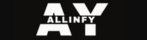Must Have Top 10 Tools For Software Engineer In 2025

GIT
What it is GIT:
A revision control system allowing programmers to update and preserve the history of their works and interact with their colleagues. It is run locally as an application on your machine.
Key Features:
Commit History:
All crafted changes to the project are tracked, and their cause is recorded in a given message related to the changes made.
Branching and Merging – permits multiple concurrent developments on a separate line before converging back to main development line.
Staging Area:
A window whereby edits made are not yet final but can be somewhere pending usage or commitment.
Distributed model:
Every user has the whole history of the project and hence can work remotely.
GitHub:
What it is: This is a popular Git repository platform. It offers features found in Git but more focused on teamwork.
Key Features:
Remote Repositories:
Creative experts work offline and without pressure and it can be synthesized later on by uploading one’s newly developed repository to GitHub.
Pull Requests:
Pull request is a major feature through which a user submitted certain changes for review and merging.
Issue Tracking:
Enables teams to administer tracking of bugs, tasks, or features.
Social Coding: Developers are allowed to star repositories, follow other users, and work on open source projects.
CI/CD Integration:
Provides acceptance for Continuous Integration/Continuous Deployment systems that automate the testing, building and deployment processes.
Whereas, ‘Git is the version control software, and GitHub is the web service which makes it easier for people to utilize git’.
DOCKER
Docker is noted as an open-source development tool that makes it easier for programmers to create, deploy, and run applications in a distributed manner using the means of virtualization called Containers. These containers are small and self-contained environments that combine an application together with all of its relevant libraries in a manner so that it can work seamlessly on any compute
Key Concepts of Docker:
Containers:
The containers are very much like an operating system but form an isolated working environment that puts an application with all its dependencies installed within a single demarcated region.
In hypervisor-based cloud computing, separate instances of guest operating systems run on a single host based on multiple kernels. Containers, on the other hand, operate without additional guest operating systems and instead employ the kernel of the host operating system making them greatly faster and light.
Images:
Each container is based on a Docker image that determines what application sits in that container. This includes the code for an Application, the dependencies for that Application, and configuration information required to get the Application running.
Typically, an image is a non-modifiable component that can be placed in a depot such as the Docker Hub.
Dockerfile:
A Dockerfile is among the files where commands on how a Docker image is to be created are written down. The Dockerfile will contain information on the type of image to be used, variable settings, the packages required and the command for launching the application.
Docker Hub:
An externally accessible dry dock for all the images built for and with docker. Individual developers pull images from docker hub or push the images they create to the hub for use by other members of the community.
Docker Compose:
Structuring an application consisting of several services as a set of multiple instances called Docker containers is what Docker Compose enables its users to do. It is a file that is used to define all the services that an application runs and makes it easy to handle multiple containers of an application (for example a web app, a database, and a caching service).
Orchestration (Docker Swarm/Kubernetes):
To manage several nodes of Docker containers, orchestration software such as Docker Swarm or Kubernetes allows automatic deployment, scaling and management of containerized applications across a cluster of machines.
Benefits of Docker:
Portability:
One of the advantages of the container is that one can deploy it within the development, testing and live environments and they all run the same way without concerns of configuration for specific systems.
Efficiency :
This application is more resourceful in terms of using resources as its counterparts using traditional computing virtual machines as one single operating system kernel is utilized instead.
Scalability :
Enhancing application scalability by running additional instances of the application in separate healthy containers is made possible by Docker.
Isolation :
Because each one of the containers is independent, deploying several applications in various containers in a single host will not create a dependency or application conflict problem
Use Cases:
Microservices architecture
Managing DevOps pipelines for CI/CD processes
Validation in sandbox environments
Reducing the effort and hassles involved in software deployment across multiple operating systems.
KUBERNETES
Kubernetes (short for K8s ) is an open-source system for automating the deployment, scaling, and management of containerized applications. Originally by Google, and now from the CNCF, Kubernetes is the acknowledged standard for orchestrating large-scale container deployments.
Key Kubernetes Concepts:
- Containers and Pods:
- Container: The smallest deployable unit, usually created by using Docker or any other container runtime.
Pod: It is the smallest and simplest Kubernetes object, which can contain one or more containers that share the same network and storage. A pod will ensure that the containers within it will run together on the same host and can communicate easily.
- Nodes:
- A node is a physical or virtual machine in a cluster running a Kubernetes cluster. Each node has its container runtime – such as Docker-with the Kubernetes software necessary to send messages to the cluster.
- Cluster:
A Kubernetes cluster is a set of nodes controlled by a control plane, the “brain” of Kubernetes. It ensures the containers run as expected and manages scale, handling tasks such as networking and scheduling. - Control Plane:
Master Node:
It manages the Kubernetes cluster and holds several components:
API Server:
It is a front-end in the Kubernetes control plane. It accepts RESTful API requests to talk to the cluster.
-Control Manager-It ensures that the actual state of the cluster matches the desired state of the cluster.
Scheduler:
decides which node should run the workload of every pod.
etcd:
The etcd store is a key-value store that holds all cluster data, representing the state of the cluster.
Replication Controller/ReplicaSet:
Ensures a specified number of pod replicas are running at any given time. It automatically replicates the deployment anytime when there is a fatal error in or deletion of any one of the pods.
- Services:
- A service is an abstraction that defines a set of pods and a way to access them-through a stable IP address or DNS name-enabling communication between different components of the application.
- Services decouple pod lifecycle from how applications are accessed.
- Ingress:
- Ingress is a type of Kubernetes object that controls accessing applications outside the cluster, typically over HTTP or HTTPS. The routing rule is given so that one can define how traffic needs to be routed to services.
- Namespaces:
- Namespaces help separate resources among users or teams. Namespaces are very useful in managing workloads in large, multi-tenant complex clusters.
- ConfigMaps and Secrets:
ConfigMap:
It serves to inject configuration data into pods.
Secret:
It serves to store sensitive items safely, such as passwords or API keys. - Autoscaling:
- Kubernetes can automatically adjust the number of pod replicas your applications need in real time on demand based on CPU usage or other metrics using the mechanism for Horizontal Pod Autoscaling (HPA).
Automated Deployment and Scaling:
Rolling updates and rollbacks of your application by rolling out the number of replicas you desire
Self-Healing:
Kubernetes will automatically restart or replace a failed container or pod, ensuring system health
- Service Discovery and Load Balancing:
Kubernetes allows for service discovery and load balancing to address how traffic is distributed between the containers in your cluster.
Portability:
Kubernetes runs on any environment-whether it is onpremises, public clouds, or even hybrid-and makes applications portable as well .
Resource Optimization:
By using autoscaling, Kubernetes ensures one gets the most out of resources by scaling up or down based on need. Kubernetes Use Cases
Microservices:
While microservices architectures happen in a variety of forms, Kubernetes is particularly well-suited to manage microservices-based architectures where multiple services must be deployed, scaled, and managed separately.
CI/CD Pipelines:
There is good adoption of DevOps practices to make automated testing, continuous deployment, and so on an efficient development process.
Hybrid Cloud Management:
Companies can run workloads across multiple providers or between on-prem and cloud environments seamlessly with Kubernetes.
The bottom line is Kubernetes gives you powerful automation tools for container orchestration. This will make it easier to handle complex, scalable, and distributed applications.
JENKINS
Jenkins is an open-source automation server, commonly used for continuous integration and continuous deployment. Through Jenkins, developers can automate some of the software development process activities, around build, testing, and deployment of code. Jenkins is very extensible, because there is such a vast ecosystem of plugins; hence, automating many stages in the development workflow is practicable.
Key Features of Jenkins
- CI/CD:
- It merges code from many contributors into a shared repository several times a day through Jenkins (CI), automatically testing and deploying that code to numerous environments (CD). That ensures there are more frequent releases with fewer bugs.
- Plugins:
- Jenkins is very extensible using plugins. Over 1,500 are available to support building, deployment, and automation of various tasks in different environments. Some of the popular ones include:
- GitHub : Integrates GitHub repositories
- Docker : For managing and running Docker containers inside Jenkins.
- Pipeline : Defines complex pipelines in a “Pipeline-as-code” model.
- Slack: For notifications and status reporting in Slack.
- Pipelines:
- Jenkins interacts with pipelinesto formalize the process for your CI/CD. Pipelines can be written as code using a Jenkinsfile, a plain text file which defines the whole workflow from code build to testing and deployment.
- Pipelines can be either Declarative or Scripted
Declarative pipelines are syntactically a bit simpler, and easier to manage, whereas scripted pipelines offer additional flexibility.
- Distributed Builds:
Jenkins supports distributed builds wherein the jobs are executed on multiple machines or nodes. So, it promotes more performance and scalability in the automation process.
Jenkins can be extended to support all the different workflows, languages, and tools like Docker, Kubernetes, AWS, Azure, and much more. - Frequent Builds and Testing:
- Jenkins can automatically trigger builds in cases where there are any changes in the repository, such as after a Git push. This would quickly help find the issues and bugs by locating their presence through the tests that come as part of a build.
- Jenkins has an easy interface.
- Jenkins allows a user interface for the configuration of jobs, the administration of pipelines, the monitoring of build statuses, and looks at logs in the web.
Blue Ocean UI provides for the existence of a web-based UI that can represent pipelines in a modern and streamlined way in an easy and efficient management of complex pipelines to understand the status of each step.
- Security:
- The security features of Jenkins include user authentication, Role-based access control, and audit trails. Authentication can be extended to the use of security services like LDAP or OAuth.
- Notifications and Reporting:
- The application can send build statuses or failure notifications through email, Slack, or other messaging services, thus keeping teams informed of how things are going.
How Jenkins Works:
- Job (Build) Configuration:
- In Jenkins, a job is a procedure you automate. It could be running a test suite, or it may even be deploying code to production.
- Jobs can even be configured to pull from version control systems, such as Git,
perform builds, run scripts, and much more.
- Triggers:
Jenkins can trigger a build with automatically:
Webhook-based triggers:
Jenkins will be passively listening for a push event in your version control (for example, GitHub).
Scheduled builds:
Builds can also be triggered at specific times using cron-like syntax.
Manual triggers:
Users can trigger builds by clicking in the UI. - Jenkinsfile:
-A Jenkinsfile can be any text file which contains the definition of a pipeline, stored in the source code repository. It ensures version control over pipeline configurations and easy sharing among team members for the “Pipeline-as-code” approach. - Build Agents:
- Jenkins runs their jobs on build agents (or nodes). Agents can be distributed over multiple machines or environments, so builds can be executed in parallel or in more tailor-made environments (e.g., Linux, Windows, Docker).
- Artifacts and Reports:
- Following a build, Jenkins can archive artifacts (e.g., binaries, logs) or publish test results, thus simplifying the process of tracking outputs and debugging problems. Use Cases for Jenkins:
- Continuous Integration:
- Jenkins is widely used for continuous, automated build and test of software whenever developers make changes and commit them to the version control system so integration happens early and often.
–
2.Continuous
Delivery/Deployment: - Jenkins automatically deploys new versions of the software in development, staging, or production environments once they have passed testing.
- Automation of Testing:
- Jenkins provides support to integrate with testing tools that enable running unit tests, integration tests, and UI tests. Even report generation is possible, which allows you to track the test coverage and actual results over time.
- Microservices and Containerization:
- Jenkins has great support for integrating with Docker and Kubernetes for building and publishing microservice applications in containers. Pipelines can be used where one can build Docker images, push them to a registry, and then deploy through Kubernetes.
- DevOps Automation:
Jenkins plays a vital role in DevOps pipelines when it comes to automating routine deployment of codes, environment setup, and infrastructure provisioning. - Infrastructure as Code (IaC):
Jenkins automates the process that involves IaC management, like terraform or ansible for deployment and scaling of infrastructure.
Benefits of Jenkins
-Open source and free:
Jenkins is a tool that is free with an active community to keep it updated and with a lot of plugins.
Extensible:
Jenkins has plugin architecture that makes it possible to extend it to handle just about any CI/CD pipeline or automation task.
Cross-platform:
Jenkins can be run on a variety of platforms: Windows, macOS, and Linux, and can also manage jobs on distributed nodes.
Scalability:
Jenkins supports distributed builds, hence it is very scalable and can be used on large projects with numerous jobs.
.
Challenges
Just like any other application, Jenkins has challenges:
- Setup and Its Maintenance: : The setup is somehow complex, more so when it’s a very large project or large, distributed pipelines. It also requires constant maintenance and updates.
- Very Complex Pipelines: With really complex pipelines, the pipe-as-code feature (Jenkinsfile) is a pain to handle although with new user interfaces like Blue Ocean, things become much simpler.
Jenkins Alternatives - GitLab CI/CD
- CircleCI
- Travis CI
- TeamCity
- Bamboo
In a nutshell, Jenkins is a very powerful flexible tool in terms of continuously integrating and delivering the CI/CD. It allows teams to build and test applications much faster and more efficiently and hence results in better collaboration and code quality.
(AWS) Amazon Web ServicesAmazon Web Services (AWS) Amazon Web Services provides an all-inclusive cloud computing platform offered by Amazon. Among the extensive range of cloud services offered by AWS are computing power, storage options, and networking capabilities, which allows businesses and developers to build and manage applications and services in the cloud. Here are some key aspects of AWS:
Services: The variety of services offered under AWS include:
Compute: EC2, Lambda, and ECS.
Storage S3: The Simple Storage Service, EBS: Elastic Block Store, and Glacier: long-term archival storage.
Databases: RDS: Relational Database Service, DynamoDB: NoSQL and Redshift: data warehousing.
Networking: VPC: Virtual Private Cloud, Route 53: DNS, and CloudFront: Content delivery network.
Machine Learning: SageMaker, Rekognition, and Comprehend.
Scalability 2- The AWS offers the possibility to increase and decrease resources according to demand. It is thus “cost-effective and flexible with any workload”.
- Worldwide Reach: AWS has spread data centers across numerous regions around the world to support low-latency access and high availability.
- Security: More security features and compliance certifications are included with AWS to protect data and applications, including identity management and encryption.
- Pay-as-You-Go Pricing: This makes it hard for costs to be even remotely comparable to traditional on-premises infrastructure-the customer pays only for what they use.
- Ecosystem: AWS is quite a vast ecosystem; it consists of third-party integrations and quite a big number of developers and users.
AWS is popular in most industries, from startups to huge enterprises, majorly in web hosting, data analytics, and even working with machine learning, among others.
NODES.JS
Nodes.js
So, it seems I’m talking about Node.js-pretty much the popular JavaScript runtime environment built on the V8 engine of Google’s Chrome. Node.js enables developers to run JavaScript code on the server side; thus, it is used for building scalable network applications. The key features and concepts related to Node.js are as follows:
Key Features
Asynchronous and Event-Driven: Node.js uses non-blocking I/O operations so that many operations could be taken care of in a real-time, non blocking mode, without having to wait for any one to complete.
Single-Threaded: Using a single-threaded model, Node.js can still handle many connections due to event looping thus optimizing performance as well.
Package Manager (npm): Node.js has an integrated package manager called npm which makes it very easy for developers to share and manage code libraries.
Cross-Platform: Node.js applications can be executed on various operating systems: Windows, macOS, and Linux.
Rich Ecosystem: With a great number of libraries and frameworks, Node.js supports different use cases. In particular, this technology is used for web applications, REST APIs, and real-time applications.
Common Use Cases
Web Servers: Primarily, Node.js is used for building web servers that are lightweight and efficient.
APIs: It is also widely applied for RESTful APIs as well as GraphQL APIs.
Real-Time Applications: All applications that rely on some chat application or online games would require the real-time features of Node.js
Run Your Application: Save the code to a file (e.g., app.js) and run it with the command node app.js
JIRA
JIRA is an application product of Atlassian, used in project management and issue tracking. It has widely been implemented in both software development and other project management contexts to manage agile software development projects. Some of the key features and concepts pertaining to JIRA include the following:
Key Features
Issue Tracking: JIRA enables the user to create, track, and administer issues or tasks. Issues created may be assigned to team members, prioritized, and tracked by multiple statuses.
Agile Boards: JIRA offers boards of Kanban as well as Scrum. This allows for agile project management on the part of teams as they visualize their work and manage the flow of work while remaining open to change.
Custom Workflows-User groups can easily create and customize workflows specific to their team’s process; this includes defining statuses, transitions, and rules.
Reporting and Dashboards-JIRA comes along with different reporting features that help to track project progress and performance of teams. One can get the custom dashboards created to represent data and key metrics visually.
Integration- Jira contains integration with various tools and platforms, including Confluence, Bitbucket, and third-party applications, to provide smooth collaboration.
Roadmaps: JIRA provides roadmap functionalities, which allows teams to plot timelines and deliverables on projects.
Common Use Cases
Application Development: The most common use of JIRA is in application development, where teams are able to track bugs and features as well as project planning
Project Management: Teams use JIRA to manage non-software projects, tracking tasks and collaboratively working with one another
Incident Management: IT teams can track incidents, service requests, and operation tasks via JIRA.
Reporting in JIRA: Use reporting capabilities to track progress and analyze performance for monitoring successful team performance and generating insights.
Tips to Use JIRA Effectively
Use Labels and Components: Keep using labels and components. It will help in categorizing and filtering your issues.
There is “Set Up Notifications”: You can set up the notification settings to receive updates on any issues that matter to you.
“Groom Your Team”: Familiarize your team members with all possible features and workflows available in JIRA so that they could utilize it to the fullest.
POSTMAN
Postman is a hugely used API testing and developing tool for developers as it empowers them to test and develop APIs by sending HTTP requests, viewing the responses from those requests, and managing automated API workflows. It makes the process easy with respect to any RESTful APIs and is used considerably in API development, testing, and debugging.
Key Features of Postman:
- HTTP Request Testing:
- Send any HTTP request type to test APIs. It can be a GET request, POST request, PUT request, DELETE request, PATCH request, etc.
You can define the URL and query parameters, headers, authentication details, and the request body.
- User-Friendly Interface:
-Postman contains an interactive graphical user interface that allows crafting and sending HTTP requests with ease without writing scripts or using command-line tools
You can view the cycle of the request and response in a well-structured format where information is well-organized in headers, body, and status code.
End
Leading to support sending and receiving data in several formats like JSON, XML, HTML, or plain text, this makes postman quite a flexible tool to be used for testing various APIs. - Environment Variables:
- Postman accomodates the usage of environment variables to hold values such as base URLs, tokens or any other reusable data. This comes in handy for testing the same API on different environments (for example, development, staging and production) based on the variable set used .
- Collections:
-A Postman Collection is a set of related requests which you can save, organize and share. Collections enables you to create reusable workflows, keep related API requests organized by function, service or whatever makes sense for your team, and share with others easily.
You can export or import collections also for easy sharing of APIs throughout teams or even projects.
Automated Testing:
Postman supports automated API testing since tests can be written in JavaScript, so that you can validate the status code, response time, or response body, etc., for automatic regression testing
Example: To check if the response status is 200 or whether the response contains a specific value
Postman Scripts (Pre-request and Test Scripts):
The Postman tool provides functionality that can run Pre-request scripts, test scripts using JavaScript. While the pre-request scripts can set up the environment to make an API request, the test scripts can test the response after making the request.
This helps implement custom logic or dynamically update variables based on the responses of APIs.
Mock Servers:
With Postman you can even mock servers to simulate APIs even before they are fully developed. That is therefore helpful in testing the client applications before the backend is ready for actual use.
- Documentation:
- Postman can automatically generate API documentation for the collections you create. Documentation is interactive; team members or external users can use it to understand the API and test it directly from the docs.
- Collaboration:
Collaboration by enabling real-time sharing of collections, environments, and test results with other team members through Postman.
This feature will enable you to save and synchronize collections between different devices or share them with the team members. - API Monitoring:
This service offered by Postman ensures that the APIs are alive and working. You can set up monitors that make a collection run every now and then and notify of failures or performance issues relating to the specific collection. - Postman API:
- Its own API lets developers programmatically access Postman features like collections, environments, or monitors, useful for integration into CI/CD pipelines or other tools.
- Integrations:
- Integrate well with a myriad of tools including Jenkins, GitHub, GitLab, Slack, New Relic, and many more to make it easy to include testing and monitoring of your APIs in the workflow of your current development or DevOps process.
Common Use Cases:
API Development
Postman streamlines API development by creating a place in one go for developers to build, test, and debug their APIs.
Postman is widely employed for functional testing, integration testing, and regression testing of APIs. Running test scripts in Postman will always validate the functionality of the APIs.
- Automated CI/CD Testing:
- Postman can be integrated into CI/CD pipelines to execute API test. Whenever code is pushed or deployed, it can cause API tests so new changes haven’t broken previously existing functionality.
- API Documentation:
Postman assists teams in developing and working on extensive documentation for an API so that other developers know how to work with the API along with its endpoints.
API Mocking:
The developer is able to simulate the behavior of an API even when it’s not fully developed or it’s temporarily inaccessible to assist during early development stages.
- Inter-Team Collaboration:
- Postman offers distributed teams simplified workspaces for collaboration through which they can work on API development, testing, and debugging in real-time.
- Security Testing:
- One can carry out the security testing of an API using Postman. This includes what type of authentication is done, for instance, whether OAuth, JWT, or rate limitning is applied, and how the sensitive data is properly kept confidential.
Benefit of Using Postman
Ease of use: This has really nice intuitive user interface that may be as friendly to both novices and experts in testing of the different APIs without the need to write complex codes.
Time-saving: With creation of collections, setting up environments, and automating tests, Postman accelerates the development and testing of APIs.
Collaboration: Teams can easily share the collections, test results, and API documentation with each other.
All-in-one Tool: Postman hosts all stages of the API lifecycle, from development to testing and then further to monitoring.
Alternatives for Postman
Insomnia: API client again is in frequent usage, very well-known due to its simplicity and minimalist design.
Swagger UI: It is the tool that can give a glimpse about APIs visually, test the same from the API documentation.
Paw (macOS only): A generic API testing tool, very close to Postman.
-SoapUI: More suited for Testing SOAP and REST APIs primarily, mainly where the use case of the API going to have enterprise-level complexity.
In a nutshell, Postman is an all-encompassing API tool that facilitates developers to author, test, and document APIs efficiently. Its usability allows unleashing tremendous automation and features of collaboration and monitoring to create it an absolute must-have for API development and testi
VISUAL STUDIO CODE
Visual Studio Code(usually abbreviated as VS Code) is a free, open-source lightweight code editor developed by Microsoft. It is widely used by developers to code, debug, and run applications. Although lightweight, VS Code provides robust capabilities with its extensive built-in tools and a huge ecosystem of extensions, making it suitable for a whole range of programming tasks.
Top Features of VS Code:
- Cross Platform:
- Available on Windows, macOS, and Linux, making it versatile and accessible on multiple operating systems.
- IntelliSense:
- Offers smart code completions, syntax highlighting and coding suggestions based on the context of the code. It also supports various programming languages such as JavaScript, Python, TypeScript, C++, and more.
- Also provides an autocomplete for functions, variables, and even documentation hints.
Integrated Git:
All you get with VS Code, courtesy of its developers, is having Git version control integrated into your editor. Clone repositories, create branches, stage or unstage changes, commit, and push the changes right from your editor in the coding environment.
It even supports GitHub and other services based on Git.
- Extensions and Customization:
- One of the great strengths of VS Code is that it is extensible with the help of the VS Code Marketplace, where you can discover thousands of extensions to add new languages, debuggers, themes, and much more.
You can even configure your development environment by adding tools like linters, themes, snippets, and a lot more.
. - VS Code comes with an integrated debugger for a wide range of languages. You can set breakpoints, debug variables, and move through your code-all from within the editor.
- Debugging tools are very flexible and support a wide range of languages through extensions (for example, Python, Node.js, C#).
- Integrated Terminal:
- VS Code comes with an integrated terminal; you can execute shell commands, scripts, or manage your version control in the same window without leaving the application ever.
Multi-Language Support:
In general, there is support for many programming languages such as JavaScript, Python, HTML, CSS, and more. Add support for Java, Go, Rust, by installing extensions .
- Code Snippets:
- Allows the possibility to write and use code snippets for commonly used code patterns. You can create your own snippets or make use of the ones already available in the predefined ones of available extensions.
Live Share:
Live Share: a real-time collaborative feature that allows developers to work on the same codebase, with the ability for others to follow along, edit and debug together, thus being easy for pair programming and team collaboration
- Emmet Support:
- Emmet is incorporated in VS Code, making coding of HTML and CSS faster. It gives you shortcuts to code common snippets of code in an efficient manner useful to most web developers.
- Task Runner:
- VS Code boasts a task runner, meaning it supports the execution of predefined tasks such as build commands, testing, or executing scripts to run different purposes. Use tasks to configure and automate common development workflows.
- Workspaces:
- VS Code has workspaces, which allow you to handle many folders or projects under a single instance of the editor. This enables you to have related projects or to your microservices architectures.
- Remote Development:
- The Remote Development extensions enable you to code and debug applications within Docker containers, remote machines, or even in WSL environments directly using VS Code.
Popular Extensions:
- Prettier: Code formatter so your code always looks consistent in styling.
- ESLint: JavaScript and TypeScript linter, keeps your code quality high.
- Python: Adds Python language support to include IntelliSense, debugging, and more.
- Pylance: Fast, feature-rich, and high-performance language support for Python extensions to IntelliSense.
- Jupyter: Run and edit Jupyter Notebooks right within VS Code.
- Live Server: Live Server provides a development server with live reload on static and dynamic pages.
- Docker: You have the ability to manage Docker containers and images directly from your editor. Advantages of VS Code
Lightweight but Power-Packed: VS Code is lightweight, light compared to full Integrated Development Environments like Visual Studio and IntelliJ. When combined with extensions, however, it packs big power.
Extremely Customizable: It is highly customizable both through settings and extensions, so you can configure it to work the way you like it to fit into your workflow and personal preferences.
Energetic Community and Ecosystem: As lively as the community that contributes a very large set of extensions and themes.
Fast and Lean: It is very efficient and popular among developers who like a fast lean environment, more so for projects that do not require much of the overhead of full-fledged IDEs.
Use Cases for VS Code:
Web Development: HTML, CSS, JavaScript, TypeScript, and frameworks like React, Angular, or Vue.js.
Data Science: Python, Jupyter Notebooks, et ceteras used in data analysis.
DevOps and Infrastructure as Code: Containerized management of Docker, Kubernetes, Terraform, and CI/CD pipelines.
Full-Stack Development: Front and back-end work within the same environment with integrated workflows.
In short, VS Code is a multi-purposed and very lightweight code editor with rich features for developers across different programming languages and environments. All flexibility and many extensions make this tool very powerful for developers at any level.
TERRAFORM
Terraform is the open source infrastructure as code tool by HashiCorp. It allows users to define and manage the infrastructure with a high-level configuration language named HashiCorp Configuration Language, or HCL, for short. Some of the key features and concepts of Terraform include:
Infrastructure as Code
Terraform lets you describe your infrastructure in code, so it becomes easy to version, share, and reuse.
Imperative Configuration: You specify what your desired state of infrastructure is, and Terraform makes whatever changes are needed to get there; be it in form of creating the resources, modifying the resources or deleting the resources, it doesn’t matter.
Provider Ecosystem: Terraform multi-cloud friendly. There is support for several cloud providers-AWS, Azure, Google Cloud, etc.-as well as on-premises solutions and other services-via a pretty wide range of providers.
State Management: Terraform keeps a state file that tracks what it manages, so you can safely update and be sure your infrastructure actually reflects the configuration.
Modular: You can write reusable modules that encapsulate best practices, so you can apply them to any component of your infrastructure across different projects.
Plan and Apply: Terraform supports previewing changes before applying with terraform plan where you can see changes before applying them with terraform apply and hence minimizes the risk of rolling in unintended changes.
Basic Workflow
Write Configuration: In .tf files describe your infrastructure in HCL.
Initialize: Your project needs to be initialized and providers downloaded, do terraform init.
Plan: See what changes would be made in your infrastructure with terraform plan.
Apply: Run terraform apply to provision the changes and create or update your resources.
State: Terraform automatically refreshes the state file as it makes changes to your infrastructure.
Destroy: If you’d like to delete your infrastructure, you can run terraform destroy.
Conclusion
Terraform is extremely powerful in managing cloud infrastructure and can significantly shorten the provisioning and maintenance processes of resources. Of course, if you have any specific questions or need assistance with some specific aspect of Terraform