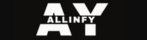The World’s first OLED gaming monitor – Xeneon Flex Review
The world’s first OLED gaming monitor that bends, in the sense that you can physically bend this enormous 45-inch panel yourself from flat to whatever curve suits your personal needs. You may have seen it already here and there because there are many sponsored showcases going around, but there haven’t been any actual reviews until today. I’ve been testing this monitor for a while now, and I have to admit it’s undoubtedly one of the most intriguing and exciting things I’ve ever tested.
An OLED Gaming Monitor Using the Flex Technology
Even without the Flex feature, this display is pretty special because most OLED panels are either found in TVs or mobile devices, and there are actually very few OLED gaming monitors on the market and then Ultra wide OLE. The full name of this monitor is cenion flex 45wq HD 240 OLED, which is quite a long name but it kind of tells you everything you need to know about it. It is a 45 inch OLED monitor with a 3440 by 1440p resolution and 240 hertz using an LG panel instead, and while LG will sell this panel with a fixed curve coarser is giving you the option to manually bend it to your own liking, which is both thrilling and terrifying even when you know it won’t break. You can go from a completely flat panel to a very strong 800 R-ish curve, or anything in between, and you can even bend each side individually, which should be awesome for a triple monitor setup if you don’t mind spending $6,000 to do so. That curve is excellent for gaming when you’re seated close to it because it’s very immersive and will provide a great experience regardless of the game you’re playing, but for some editing work where you need perfectly straight lines, sitting back a bit while watching a movie, or for example if you’re sitting behind the screen with multiple people, reducing that curve or even making it completely flat will provide a much better experience.
The Bending of the Screen
An automated system would have been great, but keep in mind that would have made it even more expensive. The bending itself is a manual process; you pull out the handles on each side and just pull the sides of the screen towards you and adjust it to your liking. It does require a little bit of strength and will make a loud click sound when you reach its limit, so you shouldn’t really worry that you are going too far. That they didn’t add a hook or anything similar to the handles here so they may be used as a headphone holder as well is, in my opinion, a missed opportunity. This addition would have cost them very no money.
Corsair’s Adaptive Stand for a Personalized Monitor
For this monitor to make sense, it needs to be more than a party trick. For the most part, I think Corsair has done a great job. The stand, for instance, is really well built; it is sturdy and very solid all of the connections are on the back of the stand, so Cable Management should be a breeze, and the USB hub, audio jack, and OSD joystick are on the front of the stand, making the stand more aesthetically pleasing. In addition to limiting the stand’s range of motion (there is no swivel, no height adjustment, but it does tilt a little bit), putting the connections on the stand does mean that the stand is necessary and that Vasa mounting will not be an option here. I kind of would have preferred a little more flexibility.
The Flex OLED Screen: A Review on Its Brightness
There is no RGB present, which I personally like very much, and there are no speakers built in, so you will have to use a headset or a proper set of speakers. They probably wanted to give a proper support to the bendable screen and they probably wanted to prevent people from mounting this to a random stand that doesn’t offer that proper support. in terms of brightness The flex’s maximum brightness in SDR mode is 438 nits, which is actually not bad and compares favourably to higher-end IPS and VA panels. It is also significantly brighter than the aw3423dw, which was stuck at 265 nits, but because most OLED panels are power-limited, the brightness will gradually decrease over time. With a full white image, the brightness was closer to 160 nits, which is a noticeable drop. However, 160 nits coming from a 45-inch display that is directly in front of you is still a lot of light hitting your eyes, and keep in mind that it takes a very light scene—like a Big Snowy Mountain, for instance—for the brightness to drop below 250 knits. Nevertheless, you can see the shift in brightness as the content changes, so that is what is important to note
The Brightness of a Display in the Flex and Corsair 32 UHD 144
The monitor displayed a peak brightness of 530 nits, however that figure would decrease as soon as the panel was displaying more prominent bright spots. I wouldn’t really call it a flawless solution either, and you can see the same thing in HDR content as well. Considering that this is an LG panel and that is what those panels typically display, I also believe that the peak brightness of 530 nits is lower than expected. However, Corsair claims that it should reach 1000 nits, but I was unable to get it to do so. As I mentioned at the beginning, this is a pre-production unit, so I do kind of expect the final product to be brighter. When you turn the brightness all the way down, the Flex remains surprisingly bright with a minimum wide level of 101 nits, which is higher than average. The Corsair 32 UHD 144 was also doing this, so I kind of think this might be intentional. For me, this doesn’t bother me at all, but for those of you that r interested, I’ll put an update in the description of this video as soon as I have any more information about that.
Gaming OLED Panels
The contrast of this OLED monitor is simply amazing, and when it comes to colour, I would say that it did pretty well. The colour gamut is not as wide as on some other high-end options, including the qd1 one, but it is still a very good result, and out of the box the panel was nicely calibrated showing great grey accuracy and almost perfect colour accuracy with only the blue tones showing a little bit more variation. Though it is not something you will ever really notice in actual use, it is very interesting to see a difference between the panel being curved and the panel being flat when it comes to speed. Viewing angles are excellent, and uniformity was also very good, which is again typical for OLED panels, but when you bend the screen it did show a bit more variation. The total latency test places it about 6 milliseconds behind the fastest gaming monitors I’ve tested thus far, which is exactly in line with the Alienware Cleopatra and in the same ballpark as quick 4K gaming monitors. It was also a few milliseconds faster than my LG OLED TV, though I don’t really expect 45-inch displays to match this performance.
Ultra Wide Large OLED Panel
That is a significant sum of money, but I don’t think anyone really expected it to be inexpensive either. It is a unique, 240 hertz Ultra Wide Large OLED Panel, which is already quite uncommon, and then it bends. I can assure you that creating this bendable design could not have been inexpensive, either. However, it is also not perfect, so the pixel density alone will be a major drawback for some people, and the absence of a base option may be a problem for others. The gaming experience is very impressive especially with the option to adjust the curve so it fits your needs perfectly, and if you want to consume some content without distortion you can always just make it flat so if you see yourself in that I think the flex would be a great addition to your system. It’s important to decide if these drawbacks are important to you because if they’re not this is a one-of-a-kind fantastic product that does most of the things incredibly well.