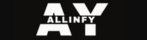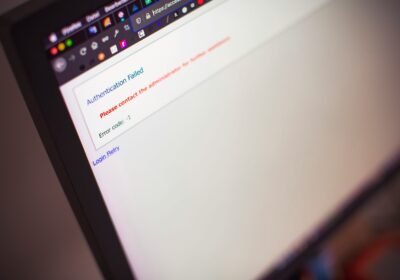Understanding and Resolving HTTP Error 500: A Complete Guide
What is HTTP Error 500? Explaining the Basics
HTTP Error 500, commonly referred to as Internal Server Error, is a generic status code that indicates something has gone wrong on the server while processing a request. Unlike other status codes that specify the precise nature of the error, such as 404 (Not Found) or 403 (Forbidden), the 500 code does not provide detailed insights into the issue. This error typically signals that an unexpected condition was encountered by the server, preventing it from fulfilling the request made by the client.
The significance of HTTP Error 500 lies in its ability to reflect underlying operational issues on the server side, rather than any incorrect input or requests originating from the client. When a user tries to access a website and encounters this error, it implies that the server is functioning improperly, which could be due to a variety of technical difficulties ranging from software bugs to server overloads or configuration errors.
In the context of web development and server management, it is essential to understand how web servers communicate status codes to provide informative responses. The HTTP protocol, which underpins the World Wide Web, classifies responses into several categories, allowing servers to inform clients about the result of their requests. HTTP Error 500 falls under the category of server errors, signaling that the server has failed to complete a request for reasons that are not explicitly specified.
Because Error 500 is a server-side issue, users typically have no role in causing the problem, making it crucial for web administrators and developers to diagnose and resolve the root causes efficiently. Addressing this issue may involve server debugging, reviewing server logs, or checking system configurations to identify the problem.
In summary, understanding HTTP Error 500 is vital for both users and web administrators. This error serves as an alert pointing to systemic failures on the server, emphasizing the need for prompt attention to ensure the smooth operation of web services. Properly diagnosing and fixing the underlying issues can restore functionality and enhance user experience.
Common Causes of HTTP Error 500
The HTTP Error 500, often referred to as “Internal Server Error,” can occur due to several underlying issues within the server environment. Understanding the common causes of this error is essential for effective troubleshooting and resolution.
One primary reason for HTTP Error 500 is server misconfiguration. This can happen when the server settings or files are not correctly set, leading to failures when attempting to process requests. For instance, incorrect directives in the .htaccess file may prevent the server from delivering web pages, resulting in an error message indicating that there was an error. Please try again later. That’s all we know.
Another contributing factor is code errors within server scripts. This often involves syntactical errors or unhandled exceptions in programming languages such as PHP, Python, or Ruby. When these scripts fail, the web server cannot process the requested web page, triggering the HTTP Error 500. Developers should utilize debugging tools to identify and rectify the specific code issues that lead to such errors.
Additionally, permission issues can provoke an Internal Server Error. If the server cannot access necessary files or execute specific scripts due to insufficient file permissions, it results in an error message. Properly setting the permissions to allow the appropriate access is crucial to avoid triggering HTTP Error 500.
Furthermore, problems with the web server software can lead to this server error. Incompatibilities or bugs in the server software can prevent the proper handling of requests, leading to the infamous error message. Lastly, database connection failures can also result in error 500, especially when the server is unable to connect to its database to retrieve or store data. Addressing these potential causes is vital for maintaining a well-functioning web server.
How to Troubleshoot and Fix HTTP Error 500
Encountering an HTTP Error 500, often described as a “server error,” can be a frustrating experience for both website users and administrators. This generic error indicates that the server has encountered an unexpected condition that prevented it from fulfilling the request. To effectively resolve this issue, a systematic troubleshooting approach is essential.
First and foremost, the initial step in troubleshooting this error should involve checking the server logs. These logs are crucial as they provide detailed error messages and can help identify the root cause of the HTTP Error 500. Look for entries that coincide with the error occurrence; they often hint at specific issues that need attention.
Additionally, reviewing the website’s code and configurations is paramount. Errors in programming, such as syntax mistakes, or misconfigurations in the .htaccess file can trigger this error. Ensure that all scripts and codes are functioning correctly and adhere to best practices. If a recent change has been made to the site, consider reverting it to see if that resolves the issue.
Another important step is to verify file and directory permissions on the server. Proper permissions are necessary for files that need to be executed, read, or written to. If permissions are too restrictive, it may prevent the server from processing requests correctly, ultimately leading to the HTTP Error 500.
Finally, testing the server’s response can shed light on whether the error is persistent or sporadic. Using tools like cURL or Postman can help you send requests and see how the server behaves. If the problem persists despite following these troubleshooting methods, it might be prudent to back up the current data and consult with professional support to investigate further. Having a solid backup strategy ensures that data integrity is maintained during these troubleshooting processes.
Preventing HTTP Error 500: Best Practices for Server Management
HTTP Error 500, commonly known as the Internal Server Error, can be an alarming issue for both users and administrators. To mitigate the risks associated with this error and enhance overall server reliability, adopting best practices in server management is essential. This section will discuss several strategies to help prevent HTTP Error 500 from occurring in the future.
One of the primary steps in preventing this error is to ensure all software, including server operating systems, web applications, and frameworks, are kept up to date. Regular updates often include security patches and performance enhancements that can significantly reduce the risk of encountering server errors. Keeping your software up to date helps maintain compatibility with the latest technologies, which is crucial for the smooth operation of web services.
Conducting regular server maintenance is another vital practice. This involves monitoring server performance, checking logs for any signs of issues, and ensuring adequate server resources are available. By performing maintenance tasks such as clearing cache, analyzing disk space, and optimizing databases, administrators can prevent potential bottlenecks that lead to errors. Scheduled audits of server configurations can also identify and rectify long-term issues before they develop into significant problems.
Optimizing code is a further way to stave off HTTP Error 500 occurrences. Poorly written code can create vulnerabilities and lead to server overload. Implementing error handling within applications can also provide clearer insights into what goes wrong, making it easier to address potential issues before they escalate. Thorough testing of the application, particularly after updates or changes, will help in revealing bugs that could trigger server errors.
Finally, establishing a robust monitoring system is prudent. Utilizing tools that track server performance in real time can alert administrators to irregularities before they evolve into critical problems. With consistent monitoring, timely intervention becomes possible, reducing the likelihood of facing HTTP Error 500. By adopting these practices, organizations can significantly improve their chances of maintaining server stability and reliability.